Apple Podcasts is the most popular podcast directory. They use a service called Podcasts Connect to submit and manage podcast in their directory. You likely had to go through this process when you added your feed the first time. All you need is the Apple ID you used and your Podcast Mirror feed’s URL.
If you do not have a Podcast Mirror feed, see the Getting Started page.
If you aren’t sure what your feed’s URL is, you can find it in the details of your feed at Podcast Mirror. Click on the feed you want, and it will bring up that feed’s details. Look for the Feed URL.
Updating your feed
Once you have logged in to Podcasts Connect, click on the podcast you would like to update.
In the URL text box, replace your old URL with your Podcast Mirror URL.
Click Save and then Update, and Podcast Connect will validate you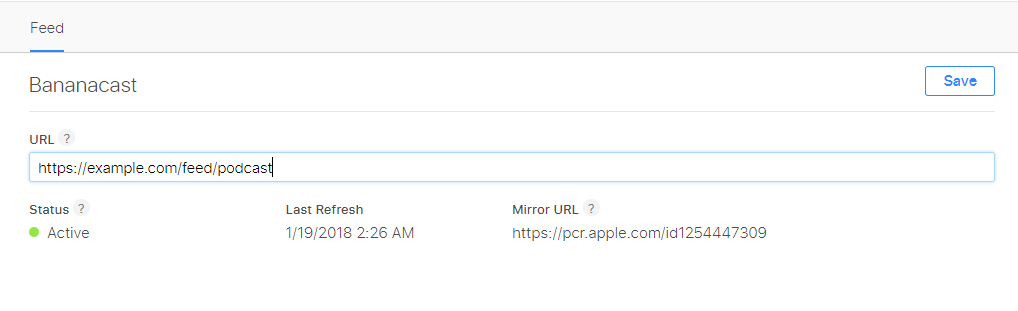 r feed. If there are no problems or errors, your podcast’s feed will update within 24 hours.
r feed. If there are no problems or errors, your podcast’s feed will update within 24 hours.
What’s Next?
If your podcast feed needs to be updated in other directories, return to our Updating Podcast Listings and Directories page.
Otherwise, you can return to our Getting Started for more tips and guides.