The steps below will redirect your subscribers (both current and future) to your Podcast Mirror feed. They can use the Podcast Mirror feed as opposed to your website’s podcast RSS feed. It will change the links below the player, on your subscribe page and in the subscribe widget.
This will also switch your feed at directories such as Apple Podcasts (iTunes), Google Play, Spotify, and TuneIn to look at your Podcast Mirror feed instead of the site feed.
Follow these steps
Go to your WordPress site. In there, go to PowerPress Settings > Feeds > Feed Setting and Paste your Podcast Mirror feed in the PodcastMirror Feed URL box
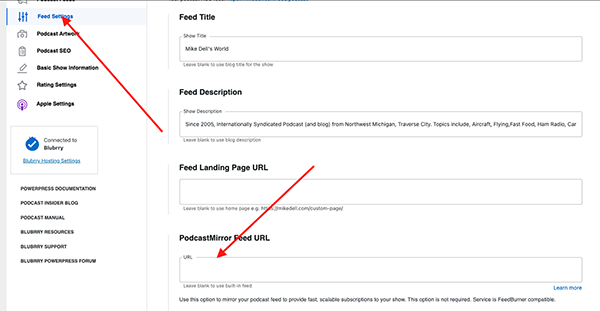
Scroll to the bottom on the page and hit Save Settings.
This will create a 301 redirect of your feed in PowerPress to your feed at Podcast Mirror. It will also change the subscribe link to the RSS under your players and the Subscribe widget on your site.
***Note: If you are using manual links to your feed on your site, you will have to change those links to the new Podcast Mirror feed as well.